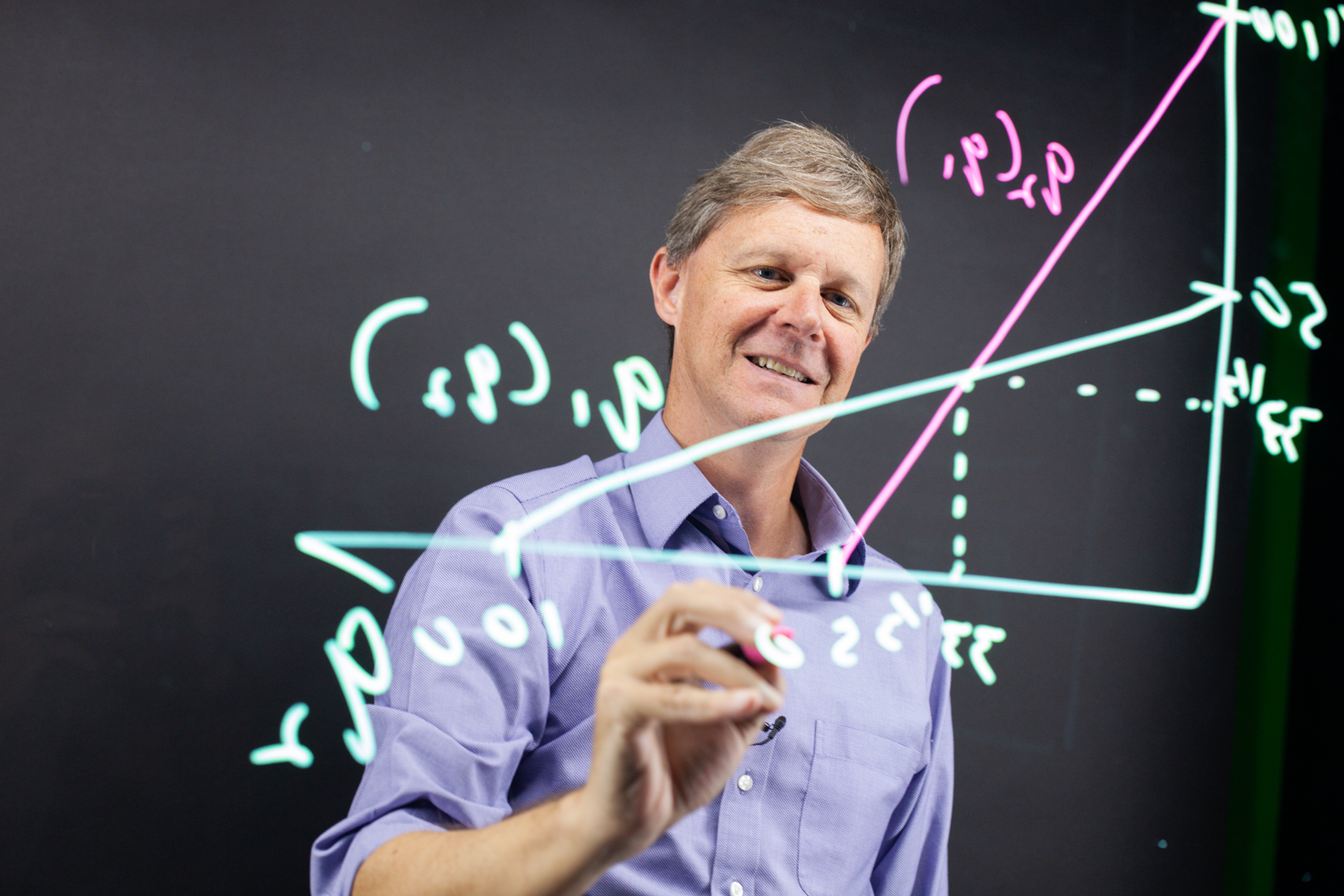
Laptop Specifications
These minimum specifications are for all undergrad students in the Haslam College of Business.
Undergraduates who have further questions may contact Technology Integration Services by email at haslamhelp@utk.edu.
JUMP TO SPECS Jump To SpecsHardware / Software
Important Purchasing Information
These minimum specifications are for all undergrad students in the Haslam College of Business. Undergraduates who have further questions may contact Technology Integration Services by email at haslamhelp@utk.edu.
- The specifications given here include minimum recommendations and upgrade recommendations. Please buy laptops that meet at least the minimum recommendations. Any suggested upgrades that you can afford at the time of purchase will only increase the likelihood of keeping your computer throughout your entire program at UT.
- You must purchase a Windows computer with the ability to run the full version of the Microsoft Windows operating system (version 10 or higher) OR an Apple computer running the Mojave Mac operating system (version 10.14 or higher) with the ability to host a Windows 10 (or higher) virtual machine/bootcamp partition. Please note, if you purchase an Apple computer that has an M1 processor chip or an Intel processor chip, you will need to purchase additional software to create a Windows environment on your computer. Currently, the only software with such capability to date to support the M1 chip is Parallels. Apple Bootcamp, VirtualBox, Parallels, and VMWare Fusion all currently work with an Intel chip Mac computer.er.
- File Management. You must manage files on your hard drive such that you have adequate space to run applications required in HCB requirements. This may require you to move files to an external hard drive or a Flash drive or choose a cloud storage option (OneDrive, Google Drive, etc.).
- Back up your work. Purchase an external hard drive or a Flash drive or choose a cloud storage option (OneDrive, Google Drive, etc.) to back up your files on a regular basis. This will save you from last-minute disasters that have been experienced by previous UT students – lost papers and even lost thesis chapters because they did not back up their work.
- We strongly recommend that you purchase your hardware and software from the university Bookstore Technology Center. They know our program requirements, and their prices are competitive. Big box electronics stores are notorious for selling students the wrong operating system. Other software is available to students at no cost via the online software distribution site.
If you have any questions, please don’t hesitate to contact the Haslam College of Business Technology Integration Services. The best way to contact us is through email: haslamhelp@utk.edu or our help desk number: 865-974-4600.
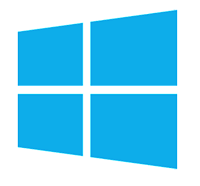
Windows Specifications
Processor Speed
Minimum: latest generation Intel i5 or equivalent processor
Suggested Upgrade: latest generation Intel i7 equivalent or higher processor
Note: With the amount of RAM recommended (see below), you should purchase a 64-bit operating system.
Memory
Minimum: 16GB
Preferred: 32GB
Hard Drive
Minimum: 512GB
Suggested Upgrade: SSD, 512GB to 1TB
Network
Required: Wireless
Suggested Upgrade: Wired LAN
Display Resolution
Minimum: 1400×900
Suggested Upgrade: 1600×900
Operating System
Any new system that comes with Windows 10 (or higher) is acceptable
Other Capabilities
Required: Built in camera/webcam

Macintosh Specifications
Processor Speed
Minimum: MacBook Air or MacBook Pro with the latest generation Intel i5 or equivalent processor
Suggested Upgrade: MacBook Air or MacBook Pro with latest generation Intel i7 equivalent or higher processor
Memory
Minimum: 16GB
Suggested Upgrade: 32GB
Hard Drive
Minimum: 512GB
Suggested Upgrade: SSD, 512GB to 1TB
Network
Required: Wireless
Optional: Wired LAN
Display Resolution
Minimum: 1400×900
Suggested Upgrade: 1600×900
Operating System
Mojave Mac operating system (ver. 10.14) or higher (virtual machine capable for Windows or other operating systems)
You must also run Windows 10 (or higher) either in Apple’s free Boot Camp utility or virtualization software such as VirtualBox (a free product), Parallels, or VMWare Fusion (choose one only). Note that Parallels or Fusion will have to be purchased separately in addition to the purchase of the computer. Windows software is available via free download from the UT Office of Information Technology (OIT) once you are registered as a student.
You will need a Windows partition or virtual machine in order to use required software that is not compatible with a Mac operating system. The minimum required memory and hard drive space allotted to your Windows Bootcamp partition or Windows virtual machine (created using VirtualBox, Parallels, or VMWare Fusion) should equal at least 4GB Memory and 50GB free disk space.
Any student who needs access to Windows programs, they will need either a Windows machine, or if possible, use the needed application off apps.utk.edu.
Other Capabilities
Required: Built in camera/webcam

